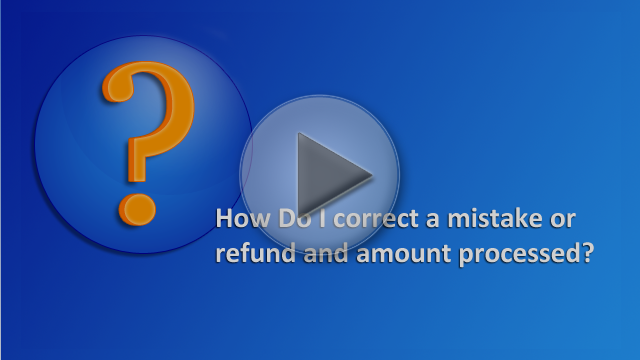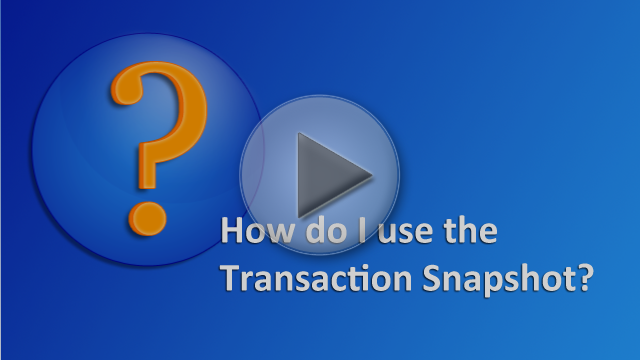PromoPayment Learning Center
We strive to make collecting payments electronically easy and efficient. We think you’ll find most of the features of our gateway intuitive to use, but we’ve created this Learning Center to provide answers and short instructional videos for some frequently asked questions.
Click on a question in the box at the left side of the screen to display answers and videos.
To return to these instructions, click “Overview and Instructions.”
Features Overview

Watch an overview of PromoPayment features. Note that some of the tools such as QuickClick, iProcess Mobile, POS Swipe, Vault and Quickbooks Plug-in may not be activated for your account and could involve extra hardware or software costs. For more information on any of these features call 800-220-8611.
How do I activate and access my gateway account?

Learn how to access your gateway account; see how to activate your account if this is your first time logging in.
We recommend bookmarking the login page http://www.safesavepayments.com/promopayment/merchant-login/ for quicker access to your account.
What is the Difference Between SALE, AUTHORIZE, and CAPTURE?

Sale transactions are automatically sent for settlement each day, whereas Authorize and Capture separate those processes. Watch the video to learn more.
How do I correct a mistake or refund an amount processed?
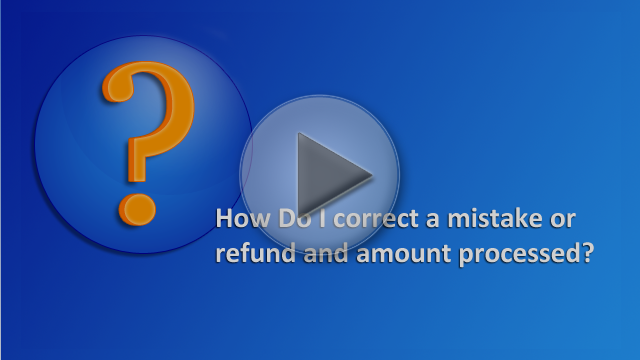
Learn when and how to use the Void & Refund options.
What is the Customer Vault and when is it useful?

Learn how to securely store customer card information for future use.
What is QuickClick?

Learn how to create customized buttons that access a secure payment page for your customers.
How do I use the Transaction Snapshot?
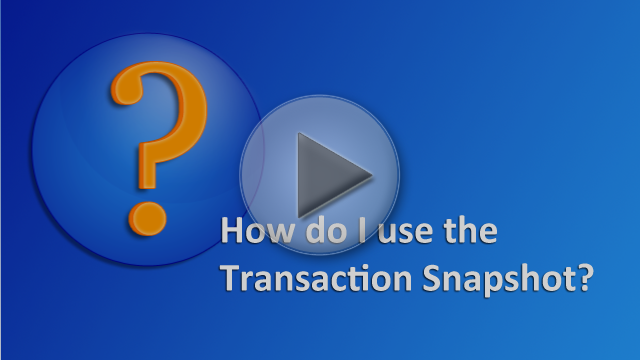
The transaction snapshot provides a convenient way to report on activity during a date range and summarize it in a variety of ways such as settlement batch, period of time, card type, etc. The transaction snapshot also allows you to drill down to see the detailed transactions.
How do I use Search Transactions?
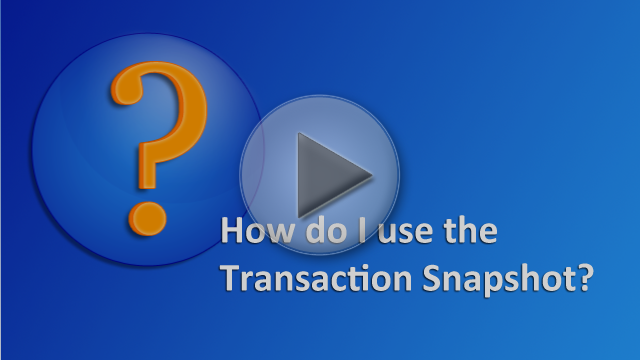
Learn how to find detailed information about specific records by using Search Transactions.
What is QuickBooks SyncPay?

Learn about the Quickbooks SnycPay option to process transactions directly from within Quickbooks Pro, Premier or Enterprise editions.
How do I find my Security Key for ASI product integration?

The PromoPayment Security Key is used for secure integration with other products including espwebsites, Profitmaker and SmartBooks. Learn how to find your security key.